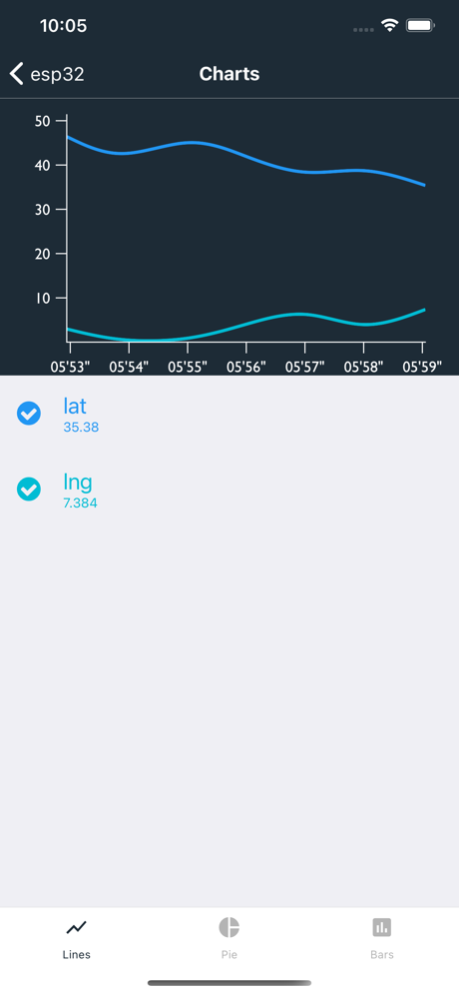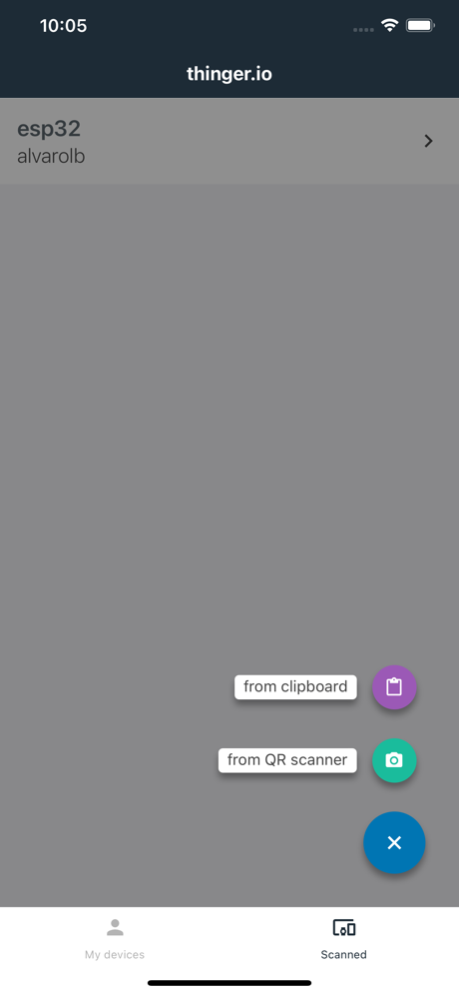thinger.io 2.0.0
Continue to app
Free Version
Publisher Description
This application allows controlling your IoT devices connected to the https://thinger.io platform. You may require an account or scan a device token in order to use it.
Open Source Platform for the Internet of Things
https://thinger.io
Connect and Manage your Internet of Things products within minutes. We offer a ready to go scalable cloud infrastructure for connecting millions of things. You can control them with our easy to use admin console, our mobile app, or integrate them in your business logic with our REST API.
Open Source
Take the code and run your own cloud. Hack it, and share your changes with the community.
Easy Coding
Turning on a light from the Internet or reading a sensor value requires a single line of code on the MCU. But that's not all.
Hardware agnostic
Connect anything you want. Arduino, ESP8266, Raspberry Pi, Intel Edison? That's not a problem.
For Makers
Makers can register for free accounts to start building their IoT projects in minutes, just using our cloud infrastructure.
Cloud Platform
Want scalability, speed, and security? Use our hosted cloud infrastructure with an easy to use admin console.
For Companies
Focus on develop your awesome IoT products. We make them available from the Internet for you
Sep 30, 2020
Version 2.0.0
- New user area with all your devices without the need to scan them
- Bug fixes
About thinger.io
thinger.io is a free app for iOS published in the System Maintenance list of apps, part of System Utilities.
The company that develops thinger.io is Thinger.io. The latest version released by its developer is 2.0.0.
To install thinger.io on your iOS device, just click the green Continue To App button above to start the installation process. The app is listed on our website since 2020-09-30 and was downloaded 1 times. We have already checked if the download link is safe, however for your own protection we recommend that you scan the downloaded app with your antivirus. Your antivirus may detect the thinger.io as malware if the download link is broken.
How to install thinger.io on your iOS device:
- Click on the Continue To App button on our website. This will redirect you to the App Store.
- Once the thinger.io is shown in the iTunes listing of your iOS device, you can start its download and installation. Tap on the GET button to the right of the app to start downloading it.
- If you are not logged-in the iOS appstore app, you'll be prompted for your your Apple ID and/or password.
- After thinger.io is downloaded, you'll see an INSTALL button to the right. Tap on it to start the actual installation of the iOS app.
- Once installation is finished you can tap on the OPEN button to start it. Its icon will also be added to your device home screen.